2020 Recap
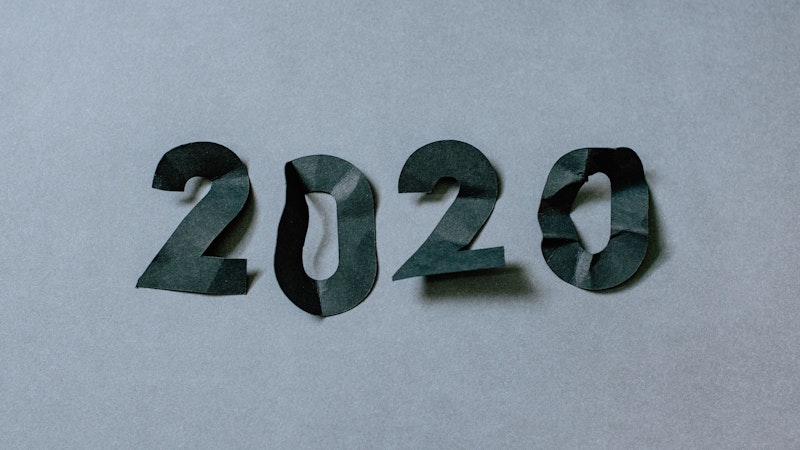
Happy New Year! 🎉🥳🍾 Much has happened since the last update in October, including a yearly subscription plan, password protection, editor enhancements and more!
Updates
Yearly subscription plan: We recently introduced a yearly subscription plan at $69/year, which equates to 2 months free 🎉 I switched to the yearly plan for my personal blog.
Password protection: You now have the ability to restrict access to your blog with a password. This is useful if you're still working on setting up your blog and don't want anyone (including search engines) to access it, or simply want your blog to be private.
Improved code injection (Pro): Previously, there was a "Custom tracking code" field that allowed you to inject third party analytics code (e.g. Google Analytics) into your blog. This field also allowed you to inject other custom HTML/JavaScript. However, this was quite unintuitive. Now, there are two separate fields, "Header code" and "Footer code", that allow you to inject custom code into your blog.
Simplified Google Analytics integration (Pro): A separate "Google Analytics tracking ID" field has been added to simplify integrating Google Analytics. Other analytics providers, such as Simple Analytics, can still be used by injecting their custom code into the header or footer of your blog.
Enhanced block quotes: Previously, block quotes allowed only paragraphs, which was quite limiting. Now, block quotes allow all content types, including headings, lists and images.
Heading formatting: Previously, headings (i.e. Heading 1, Heading 2) didn't allow any formatting (e.g. bold, link, etc). Now, headings allow all available formatting.
Looking back
Some of the larger features previously shipped in 2020:
Tags: Categorize your posts with tags. There's a new page that lists all "published" tags. And a page for each tag that lists the published posts. This was the most difficult feature of the year to implement.
Featured images: Set a "featured" image for a post. Featured images are shown for each post on the homepage of your blog, which helps each post pop. The featured image is prominently shown on the post's page itself.
HTML embeds (Pro): Add custom HTML and JavaScript code to your blog posts. This lets you embed third-party services, such as Disqus comments, Grumroad payments or Mailchimp forms.
Favicons (Pro): Upload a custom favicon to make your blog more recognizable in a web browser. You can see the Proseful favicon in action in your browser's tab bar above ☝️.
Blog time zone: Set the time zone that your posts are published in. Before, the platform was simply using UTC, which could result in confusing publish dates, depending on where you live.
Looking forward
Some of the features and improvements I hope to tackle in 2021:
Disqus comments: While it's possible to add Disqus comments today by injecting custom HTML into your blog, this is really only feasible for people with JavaScript experience. I plan to make integrating Disqus super simple for everyone. Coming very soon!
Design customization: The ability to customize the design in some way is the most requested feature. I've been collecting thoughts on how to implement this since before Proseful even launched. I now have a good idea of where I want to take this. Planning to start work on this in the near future!
Nested lists: Personally, I find myself wanting this; usually when I'm outlining thoughts/structure for a post. However, getting nested lists to behave intuitively has proved tricky. I'll continue to experiment with this.
Much more: Work on Proseful is pretty fluid. There'll be other ad hoc features as I hear from people, but also as I encounter needs/wants myself. And, of course, there's always ongoing improvements behind the scenes.
That's it for now. Looking forward to improving Proseful in 2021! Wishing you good health. Stay safe out there ✌️
Featured photo by Kelly Sikkema.