New Feature: Featured Images
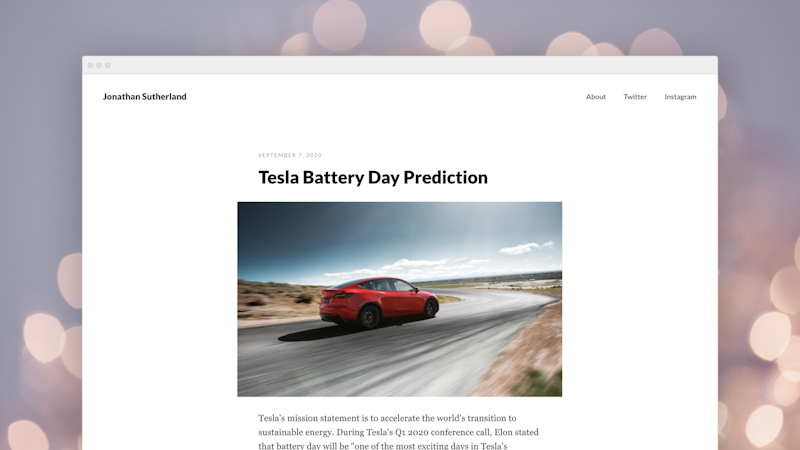
We recently added the ability to set a "featured image" for a post! Featured images are shown for each post on the homepage of your blog; this helps each post pop on its own. As well, a featured image is also prominently shown on the post's page itself.
To see it in action, well… you're seeing it above for this very post! Also take a gander at our blog's homepage.
Here's how to do it:
When editing a post, open the Settings menu for the post.
Click Choose featured image.
Select the image from your computer that you'd like to use.
Click Save changes.
Hope you like it! ✌️